Welcome to our Knowledge Base
-
Getting Started
-
Teachers
-
Parents
- Articles coming soon
-
Account Management
-
- Articles coming soon
-
- Articles coming soon
-
- Articles coming soon
-
-
Facility Management
- Articles coming soon
-
School Administration
- Articles coming soon
-
General Analytics
- Articles coming soon
< All Topics
Print
Top Navigation Menu
Posted
Updated
Bygiles tetteh
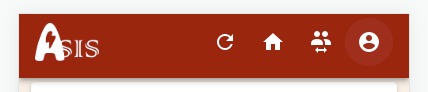
Below is the description of the top navigation items

Reload
Use this button to reload the Application. This might be necessary when you want to reload updates made outside your session and other changes.

Home
Use this to get back to the menu gateway.

Switch
Use this button to switch between the different user modes. This button reveals a sub menu list depending on your access rights. Example of sub items available are: School, Cluster, Course, Programme, Level etc.

Account
Click on this to reveal account related sub menu items. Sub menu items are: Profile, Mailbox, and Logout buttons.
Table of Contents